Search Results
Search Results
How To Add Background Music To Blogger ?
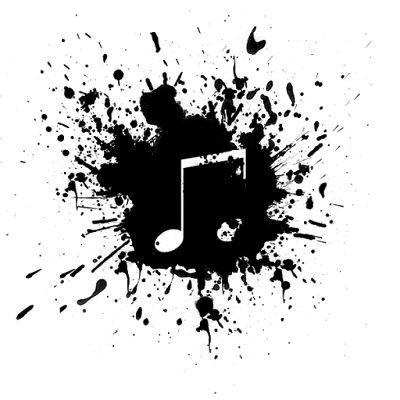
Step 1:- Log you Blogger >>Go To Blogger Dashboard >> Layout.
Step 2:- Click On “Add Gadget” >> HTML/Javascript.
Step 3:- Now Copy the Below script and paste in HTML/Java script Section
Note :- Replace Your Song’s URL With You mp3 Link and Save the Gadget
and View Your Blog
Thanks this read
please add comment







0 comments:
Post a Comment