How To Send Free SMS Using Google Gmail

Steep 1:- Log You Google Gmail account And Click Down Button

Note:-Phone Number you entered when one memory with "0" (zero) should instead include Country Code.
Steep 2:- now type mobile Number and word click Send Button
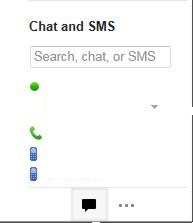
Steep 3:- now open Contact Name Window Fill this Window and Click Save
Steep 4:-Ok" open New window In you gmail account
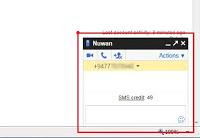
Steep 5:-Now send massage
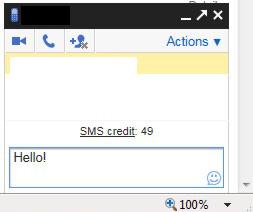
Note:-Remember: a message through this, you can only SMS 50 . Do not worry about it. You sent one or the other 's quite right, you come Reply Message number will take it Free...







0 comments:
Post a Comment