All Computer i7 Processor Cool Tricks
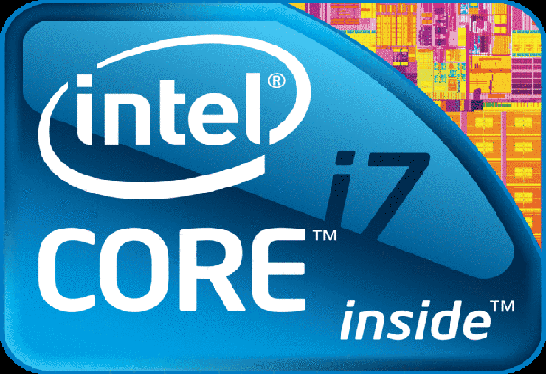
Step 1 :- Start > Run >Type regedit.exe press Enter
Step 2 :- follow this word HKEY_LOCAL_MACHINE > HARDWARE > DESCRIPTION > System > CentralProcessor > 0 > ProcessorNameString
"Intel(R) Core(TM) i7 CPU M 560 @ 3.71GHz"
Step 4 :-"OK" Button Close Regedit.exe
Step 5 :-Go My Computer Properties Now show You Super system requirements
Thanks this read
Please Add Comment
Step 5 :-Go My Computer Properties Now show You Super system requirements
Thanks this read
Please Add Comment







0 comments:
Post a Comment